Connect Your Bank Accounts to Pull Your Transactions Automatically
With Rentastic, you can automatically pull transactions from your bank accounts. Using Plaid, sync your bank account’s transactions easily. From time to time, connection with your bank account might have issues. This means, your transactions won’t be imported until you refresh your account login. If this happens, you’ll need to refresh the link. Using this guide, you’ll be able to relink your accounts and get your transactions imported again.
Refresh Your Bank Account Connection
- First, log in to your Rentastic account.
- Go to your bank account page by clicking on “Bank Accounts” from the left-side menu (or at the bottom of your mobile app).
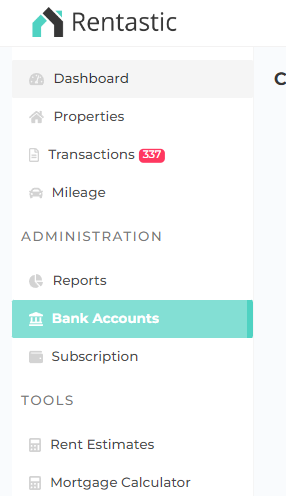
- You’ll view all of your currently linked bank accounts. On this page, find the bank account you want to refresh and click on the drop-down arrow on the right side.
- Click “Refresh Account”
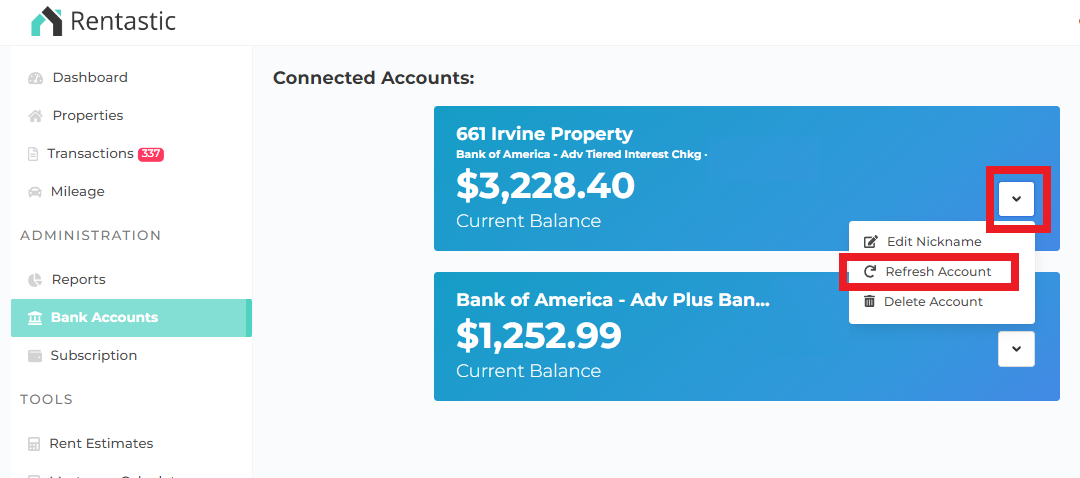
- You might need to re-enter your bank information to re-establish a connection if Plaid requests it. If not, you’ll see a window showing that your account has been successfully refreshed. Check to confirm that your transactions are now being imported again.
Rentastic can lose connection to a bank account for a number of reasons. The most common is if you recently changed your login information (username or password).